Need help? Call us:
discord.gg/VjndssnKzZ
- Esx Scripts
- FiveM Core Functional Scripts
- FiveM Court and Legal System
- FiveM Fun Scripts
- FiveM Investigation Tools
- FiveM K9 Unit
- FiveM Mlo
- FiveM Packs
- Admin & Developer Packs
- Businesses Package
- Civilian Jobs Pack
- Clothing & EUP Packs
- Emergency Services Packs
- ESX Full Packages
- FiveM Activities & Minigames
- FiveM Drug Packs
- FiveM Heists & Robberies Packs
- FiveM Maps and Props Packs
- FiveM Standalone Pack
- FiveM Vehicle Packs
- Gangs & Turf Control
- Menus & Target Systems
- Police Job Packs
- Qbcore Full Packages
- QBox Full Packages
- Tower Speaker
- FiveM Police
- FiveM Police Equipment
- FiveM Scripts
- FiveM Servers
- FiveM Stations & Interiors
- FiveM Tactical & Support Tools
- Jobs & Roleplay Scripts
- Law enforcement
- QBCore
- Qbcore Scripts
- Criminal & Illegal Scripts
- QBCore Advanced NPC Interaction
- QBCore Black Market & Smuggling
- QBCore Dark Web
- QBCore Drugs & Crafting
- QBCore Gangs & Turf Systems
- QBCore Hacking & Tech Crimes
- QBCore Heists & Robberies
- QBCore Illegal Jobs & Activities
- QBCore Illegal Racing & Betting
- QBCore Money & Forgery
- QBCore Prison & Escape
- QBCore Weapons & Crafting
- Economy & Banking & Banking
- Jobs & Roleplay Scripts
- UI & HUD Enhancements
- Vehicle Scripts
- Criminal & Illegal Scripts
- QBox
- QBox Packs
- QBox Scripts
- Standalone Scripts
- UI & Identification
Qbcore Housing Script | Property & Real Estate System for FiveM
A FiveM housing script is a script that allows players to purchase and own houses in the game. This can add a new layer of immersion and realism to the game, as well as provide players with a place to store their belongings and vehicles.
Housing scripts are a great way to add a new layer of immersion and realism to your FiveM server. They can also help to keep players engaged and motivated. If you are looking for a way to improve the housing system on your server, then a housing script is a great option.
$16.40
Shipping calculated at checkout.
🔥 Buy More Save More!
Buy 3 items get 5% OFF
on each productBuy 6 items get 10% OFF
on each productBuy 10 items get 15% OFF
on each productHave any Questions?
Feel free to Get in touch
The QBCore Housing Script enhances FiveM roleplay by providing a realistic property management system. Players can purchase, sell, rent, and customize apartments and houses with an intuitive UI. Integrated with QBCore, this script adds immersive real estate mechanics, making homeownership and property trading more interactive and engaging for roleplay servers.
Usage
- Players can decorate their houses and apartments with a full selection of furniture and decorations (included a wide variety of custom housing props)
- Provides support for housing and apartments and is a full replacement for qb-apartments and qb-housing
- When a player first spawns after enabling ps-housing, they will have to choose an apartment. Once they spawn in the stashitems from their previous qb-apartment will be migrated to their new apartment stash.
- Allows players to purchase and list houses for sale through
ps-realtorand the realtor job - Houses come with personal garages
- Houses and apartments come with personal wardrobes and stashes
- Players can share keys to their houses and apartments with other players
Creating a new property for sale
Players must have the realtor job to create new properties. Additionally if the realtor has a high enough grade level, they can also help players move to new apartments. All properties must be manually configured for sale by the realtor job, giving you full control over all aspects of properties, and bringing another avenue of roleplay to your server.
- Pick the location where you want to create a new property
- Use
/housingto open the housing menu - Click on create new property
- Fill out the details of the property (name, price, description, which shell to use, etc)
- Choose the door location (this is where the person will enter the house)
- Ensure that you place it up against a wall, since players will use target to enter the house
- Choose the garage location
- This point is used both for storing vehicles, as well as the location where the vehicle will spawn when taken out of the garage
- Realtors can edit the details of the property by clicking on the property in the housing menu
- Players can see the properties for sale through the /housing menu as well
Furnish and decorate a property
Once inside the property, the player can furnish and decorate the property to their liking. They can also invite other players to their property, and give them access to the property. Open the furniture store by pressing Z.
This will open a furniture store complete with all of the props. Select an item from the catalog and place it into the property. You can use the placement gizmo to position the item to your liking as well as use the UI tools for fine tune control over the placement. Once you are happy with the positioning, make sure you press Add to Cart before moving on. Continue to add as many items as you want to your cart. Once you are done, go to the Checkout and purchase the items.
Need help?
If you have any other questions or issues related to this product, you can contact us. This script works well with our Qbcore Securebox Script for enhanced roleplay communication
Visit if you’re looking for anything regarding this RedM script
Related products
You may add any content here from XStore Control Panel->Sales booster->Request a quote->Ask a question notification
At sem a enim eu vulputate nullam convallis Iaculis vitae odio faucibus adipiscing urna.



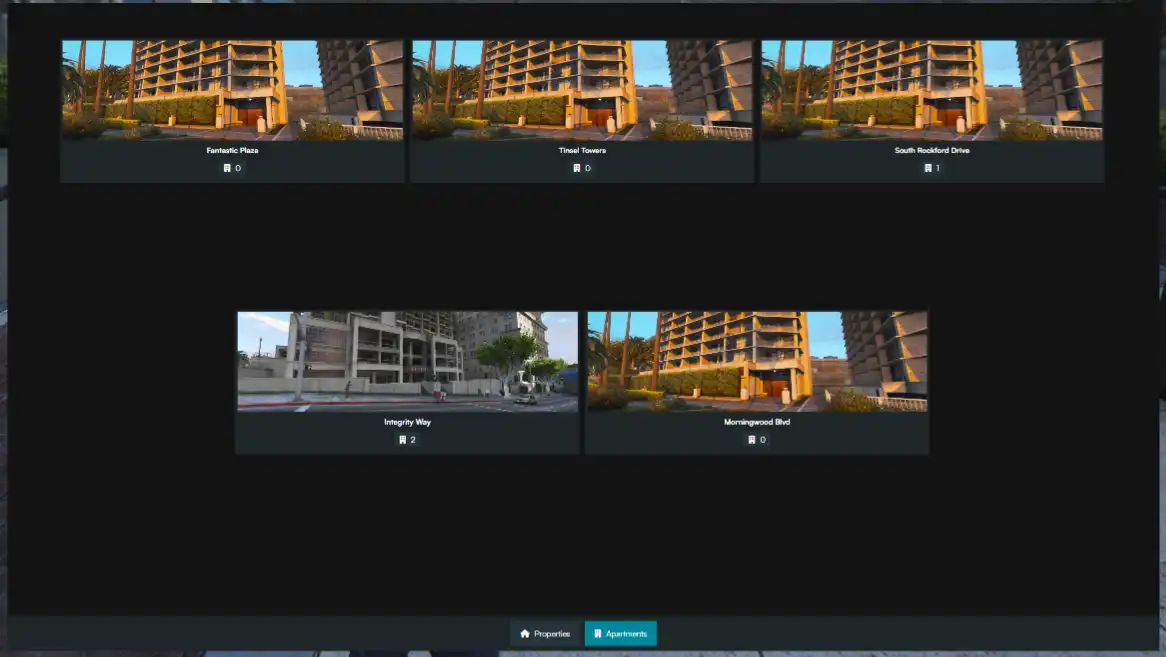


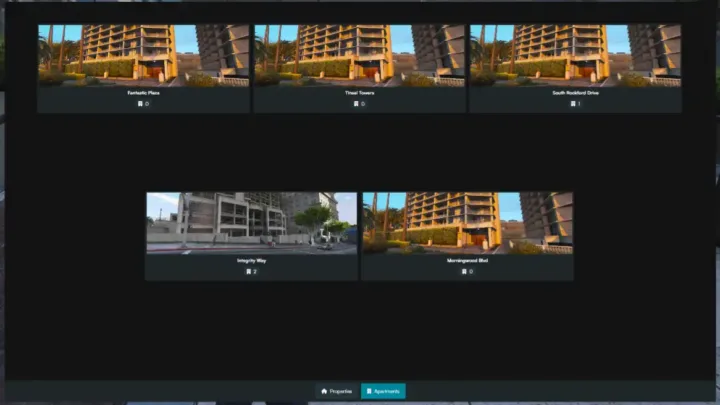



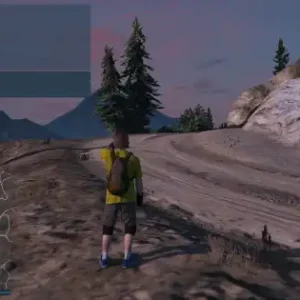



Reviews
There are no reviews yet.