The ESX Jobs Creator Script allows server owners to create, edit, and manage custom jobs directly in FiveM. With a user-friendly interface and real-time configuration, you can build unique roles for your RP community without touching code. Ideal for enhancing economy-based servers and offering flexible job creation for admins.
Why Jobs Creator?
- Easy to Install: Minimal setup time, drag and drop installation
- Create New Jobs in Minutes: No more wasted hours
- No need for 50 scripts to manage your jobs: Jobs Creator has you covered, enhancing your server’s performance
- Versatile: Compatible with both ESX and QBCore
- Multi-Lingual: Choose the language that fits your server. Adding new languages is simple
 Supported Languages
Supported Languages
 English
English Italian
Italian German
German Greek
Greek Bosnian
Bosnian Portuguese
Portuguese Spanish
Spanish French
French Slovak
Slovak Danish
Danish Czech
Czech Polish
Polish
Jobs Management
- Creating jobs: Get new roles up and running fast
- Editing existing jobs: Make real-time tweaks without any fuss
- Deleting jobs: Remove roles without lingering side effects
- Whitelist jobs: Ideal for integration with external scripts
- Auto “unemployed”: Deletes a job and players are set to ‘unemployed’, preventing bugs
- ID Sync: Change a job ID and it updates player data, avoiding bugs
Ranks Management
- Creating new ranks: Tailor your job hierarchy your way
- Editing existing ranks: Quick adjustments without starting over
- Deleting ranks: Safely remove unused or outdated ranks
Nexus
- Share jobs across servers
- Import jobs from other servers
Job Actions & Interactions
- Handcuffing
- Billing
- Robbing/Searching
- Lockpicking vehicles
- Cleaning vehicles
- Repairing vehicles
- Impounding vehicles
- Checking vehicle owner
- Checking players identity (jsfour-idcard integration included)
- Checking/giving/removing driving license (jsfour-idcard integration included)
- Checking/giving/removing weapons license (jsfour-idcard integration included)
- Healing players
- Reviving players
- Object spawner (you can add cones, barriers or anything you want)
Markers (Interaction Points)
- Create markers for jobs: Customize for each job role
- Rename markers: Quickly update marker names
- Delete markers: Easily remove unwanted markers
- Set coordinates: Precise marker placement made simple
- Job grade access: Choose between minimum or specific job grades
- Infinite markers: Unlimited markers per job
- Visual options: Utilize 3D text, colored markers, or targeting scripts
- Supports OX target: Compatible with OX target
- Supports QB target: Compatible with QB target
- Public markers: Accessible to everyone, no job requirement
- Custom map blips: Personalize map markers
- Add NPCs: Populate markers with NPCs effortlessly
- Add objects: Easily customize markers with objects
- Item-input markers: Streamlined item selection from your server’s items
Marker Types
- Stash: Players can deposit and retrieve items
- Armory: Store and retrieve weapons, preserving bullets, skins, and components
- Safe: Securely deposit money or black money, or manage any account
- Garage (Temporary vehicles): Access temporary vehicles without saving upgrades
- Garage (Buyable vehicles): Purchase and store vehicles with upgrade preservation
- Garage (Owned vehicles): Retrieve personal vehicles from the owned_vehicles table
- Boss: Empower the boss with money management, employee control, and wage management
- Wardrobe: Easily access previously saved outfits
- Job Outfit: Choose predefined outfits set in marker settings (e.g., work attire)
- Shop: Buy items specified in marker settings with editable item IDs and prices
- Crafting table: Craft predefined items defined in marker settings
- Teleport point: Fast travel between teleport markers, including vehicles
- Market: Sell items defined by administrators and earn money or dirty money
- Harvest: Gather specific items with defined probabilities, including tool usage
- Process: Process player items and provide them with processed items
- Weapon Upgrader: Upgrade weapons with components and choose weapon skins
- Duty: Go off-duty to hide all markers temporarily
- Job Shop: Admins decide which job owns the shop, allowing job members to sell and others to buy
Statistics
- View job popularity
- Track economic balance
- Monitor player rank distribution
Need help?
If you have any other questions or issues related to this product, you can contact us. This script works well with our Esx Boss Menu Script for enhanced roleplay communication
Visit if you’re looking for anything regarding this RedM script

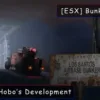


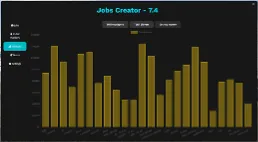



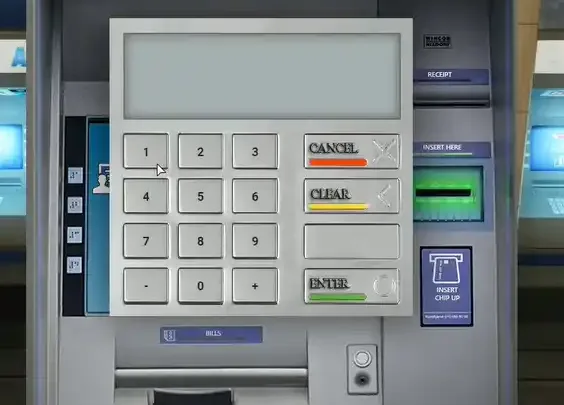
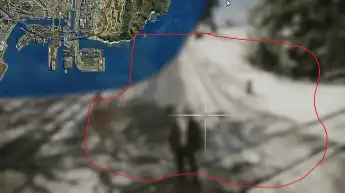




Reviews
There are no reviews yet.