Need help? Call us:
discord.gg/VjndssnKzZ
- Esx Scripts
- FiveM Core Functional Scripts
- FiveM Court and Legal System
- FiveM Fun Scripts
- FiveM Investigation Tools
- FiveM K9 Unit
- FiveM Mlo
- FiveM Packs
- Admin & Developer Packs
- Businesses Package
- Civilian Jobs Pack
- Clothing & EUP Packs
- Emergency Services Packs
- ESX Full Packages
- FiveM Activities & Minigames
- FiveM Drug Packs
- FiveM Heists & Robberies Packs
- FiveM Maps and Props Packs
- FiveM Standalone Pack
- FiveM Vehicle Packs
- Gangs & Turf Control
- Menus & Target Systems
- Police Job Packs
- Qbcore Full Packages
- QBox Full Packages
- Tower Speaker
- FiveM Police
- FiveM Police Equipment
- FiveM Scripts
- FiveM Servers
- FiveM Stations & Interiors
- FiveM Tactical & Support Tools
- Jobs & Roleplay Scripts
- Law enforcement
- QBCore
- Qbcore Scripts
- Criminal & Illegal Scripts
- QBCore Advanced NPC Interaction
- QBCore Black Market & Smuggling
- QBCore Dark Web
- QBCore Drugs & Crafting
- QBCore Gangs & Turf Systems
- QBCore Hacking & Tech Crimes
- QBCore Heists & Robberies
- QBCore Illegal Jobs & Activities
- QBCore Illegal Racing & Betting
- QBCore Money & Forgery
- QBCore Prison & Escape
- QBCore Weapons & Crafting
- Economy & Banking & Banking
- Jobs & Roleplay Scripts
- UI & HUD Enhancements
- Vehicle Scripts
- Criminal & Illegal Scripts
- QBox
- QBox Packs
- QBox Scripts
- Standalone Scripts
- UI & Identification
Esx Vehicle Image Creator Script | Vehicle Screenshot Tool
The ESX Vehicle Image Creator Script automates the process of generating images for all GTA vanilla or addon vehicles. It connects to a vehicle database table, uses a webhook to upload screenshots, and includes commands to start or reset the image generation process. Permissions are fully configurable, and it integrates with screenshot-basic.
$13.20
Shipping calculated at checkout.
🔥 Buy More Save More!
Buy 3 items get 5% OFF
on each productBuy 6 items get 10% OFF
on each productBuy 10 items get 15% OFF
on each productHave any Questions?
Feel free to Get in touch
The ESX Vehicle Image Creator Script helps players and server owners generate vehicle showcase images in FiveM. Display key stats like speed, torque, and handling while taking clean screenshots. Perfect for car dealerships, catalogs, or custom shops, this script streamlines the vehicle marketing and presentation process with stylish, informative UI.
Automatically Generate a Image for All your Vanilla GTA Vehicles or Custom Addon Vehicles
Installation
- start screenshot-basic
- start vImageCreator
- Setup a Webhook in config (this is where the images will be saved)
- Choose Vehicle table ( in example we use vehicles table from Mysql )
you can put any vehicle table name as long as there is a model column as a name string not hashkey
-
- Upon restarting the script or starting you need to type the /getperms command
- Permission is configurable via config using your identifiers
- When permission is allowed you can use the following command:
- /startscreenshot (iterate all your vehicle and start generating images) (this may take a while this will screenshot your vehicle one by one)
- /resetscreenshot (reset the index number to 1) (important if you want to start over again)
Need help?
If you have any other questions or issues related to this product, you can contact us. This script works well with our Esx Car Selling Script for enhanced roleplay communication
Visit if you’re looking for anything regarding this RedM script
Related products
You may add any content here from XStore Control Panel->Sales booster->Request a quote->Ask a question notification
At sem a enim eu vulputate nullam convallis Iaculis vitae odio faucibus adipiscing urna.



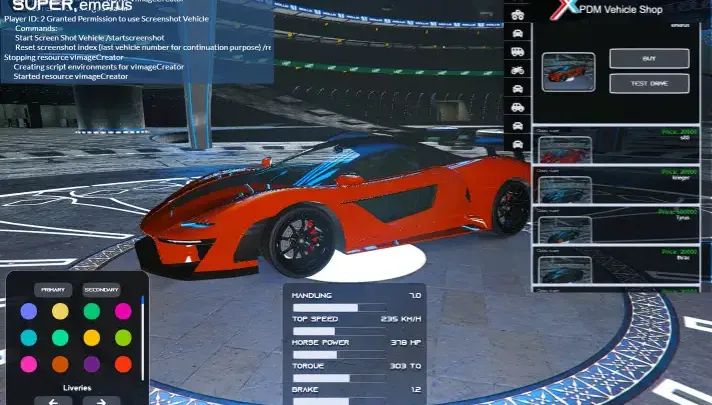

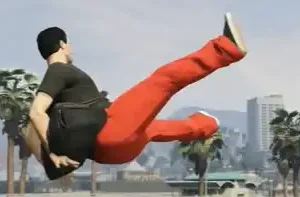
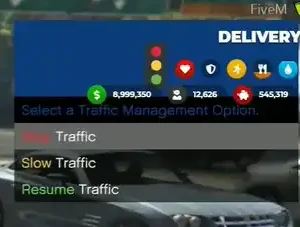
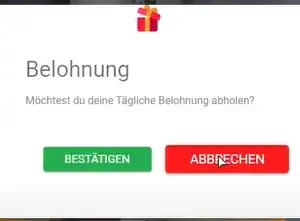


Reviews
There are no reviews yet.