Need help? Call us:
discord.gg/VjndssnKzZ
- Esx Scripts
- FiveM Core Functional Scripts
- FiveM Court and Legal System
- FiveM Fun Scripts
- FiveM Investigation Tools
- FiveM K9 Unit
- FiveM Mlo
- FiveM Packs
- Admin & Developer Packs
- Businesses Package
- Civilian Jobs Pack
- Clothing & EUP Packs
- Emergency Services Packs
- ESX Full Packages
- FiveM Activities & Minigames
- FiveM Drug Packs
- FiveM Heists & Robberies Packs
- FiveM Maps and Props Packs
- FiveM Standalone Pack
- FiveM Vehicle Packs
- Gangs & Turf Control
- Menus & Target Systems
- Police Job Packs
- Qbcore Full Packages
- QBox Full Packages
- Tower Speaker
- FiveM Police
- FiveM Police Equipment
- FiveM Scripts
- FiveM Servers
- FiveM Stations & Interiors
- FiveM Tactical & Support Tools
- Jobs & Roleplay Scripts
- Law enforcement
- QBCore
- Qbcore Scripts
- Criminal & Illegal Scripts
- QBCore Advanced NPC Interaction
- QBCore Black Market & Smuggling
- QBCore Dark Web
- QBCore Drugs & Crafting
- QBCore Gangs & Turf Systems
- QBCore Hacking & Tech Crimes
- QBCore Heists & Robberies
- QBCore Illegal Jobs & Activities
- QBCore Illegal Racing & Betting
- QBCore Money & Forgery
- QBCore Prison & Escape
- QBCore Weapons & Crafting
- Economy & Banking & Banking
- Jobs & Roleplay Scripts
- UI & HUD Enhancements
- Vehicle Scripts
- Criminal & Illegal Scripts
- QBox
- QBox Packs
- QBox Scripts
- Standalone Scripts
- UI & Identification
Esx Lightbar Creator Script | Lightbar | Siren Control System
The ESX Lightbar Creator Script allows authorized users to add lightbars to vehicles, control siren lights, sounds, and change tones using configurable keybinds. It supports a built-in authorization system, is fully optimized for low resource usage, and works with or without a framework. Lightbar data is stored in JSON files, and you can integrate it with vehicle spawn functions.
$13.90
Shipping calculated at checkout.
🔥 Buy More Save More!
Buy 3 items get 5% OFF
on each productBuy 6 items get 10% OFF
on each productBuy 10 items get 15% OFF
on each productHave any Questions?
Feel free to Get in touch
The ESX Lightbar Creator Script allows server admins or emergency job players to create and configure custom lightbars for vehicles in real time. Featuring a user-friendly UI, color selection, flash pattern settings, and easy saving, it’s perfect for law enforcement, EMS, and fire department roleplay in FiveM servers.
After you have been authorized to add lightbar to the vehicle, use /addlb, go to the vehicle and press E to access the menu.
Left CONTROL to turn on the siren lights, use the H key to turn on the sounds and the Left ALT key to change the tone, and you can change the keys from the game to the keybinds settings
Features
- You can use the built-in authorization system to access the menu or disable the authorization system via config
- You can add lightbar to any tool, set or remove locations at any time
- exports.nakres_lightbar:loadLightbarInCar(vehicle); you can add the code to the vehicle spawned function of your garage script to reproduce the created lightbars
- Fully optimized 0.0 to 0.1 resmons
- A standalone version that does not require any framework , all data is retain in the json data
Need help?
If you have any other questions or issues related to this product, you can contact us. This script works well with our Esx Lighting Controller Script for enhanced roleplay communication
Visit if you’re looking for anything regarding this RedM script
Related products
You may add any content here from XStore Control Panel->Sales booster->Request a quote->Ask a question notification
At sem a enim eu vulputate nullam convallis Iaculis vitae odio faucibus adipiscing urna.



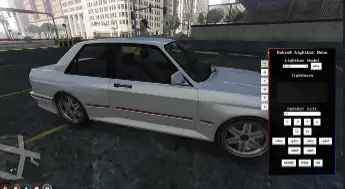
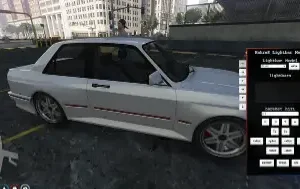
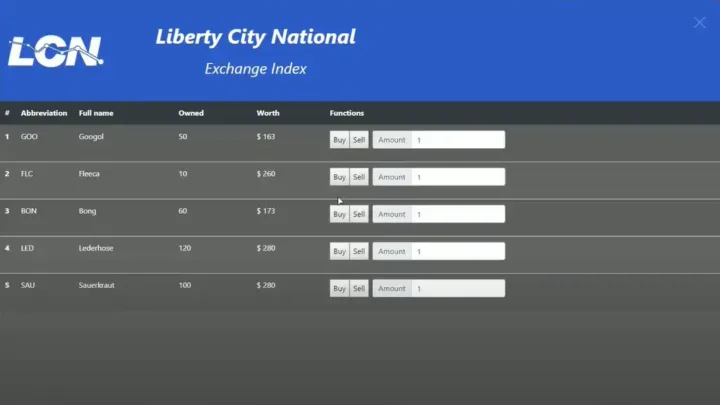
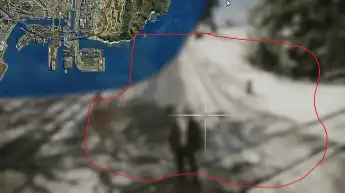



Reviews
There are no reviews yet.