Need help? Call us:
discord.gg/VjndssnKzZ
- Esx Scripts
- FiveM Core Functional Scripts
- FiveM Court and Legal System
- FiveM Fun Scripts
- FiveM Investigation Tools
- FiveM K9 Unit
- FiveM Mlo
- FiveM Packs
- Admin & Developer Packs
- Businesses Package
- Civilian Jobs Pack
- Clothing & EUP Packs
- Emergency Services Packs
- ESX Full Packages
- FiveM Activities & Minigames
- FiveM Drug Packs
- FiveM Heists & Robberies Packs
- FiveM Maps and Props Packs
- FiveM Standalone Pack
- FiveM Vehicle Packs
- Gangs & Turf Control
- Menus & Target Systems
- Police Job Packs
- Qbcore Full Packages
- QBox Full Packages
- Tower Speaker
- FiveM Police
- FiveM Police Equipment
- FiveM Scripts
- FiveM Servers
- FiveM Stations & Interiors
- FiveM Tactical & Support Tools
- Jobs & Roleplay Scripts
- Law enforcement
- QBCore
- Qbcore Scripts
- Criminal & Illegal Scripts
- QBCore Advanced NPC Interaction
- QBCore Black Market & Smuggling
- QBCore Dark Web
- QBCore Drugs & Crafting
- QBCore Gangs & Turf Systems
- QBCore Hacking & Tech Crimes
- QBCore Heists & Robberies
- QBCore Illegal Jobs & Activities
- QBCore Illegal Racing & Betting
- QBCore Money & Forgery
- QBCore Prison & Escape
- QBCore Weapons & Crafting
- Economy & Banking & Banking
- Jobs & Roleplay Scripts
- UI & HUD Enhancements
- Vehicle Scripts
- Criminal & Illegal Scripts
- QBox
- QBox Packs
- QBox Scripts
- Standalone Scripts
- UI & Identification
Esx Server Sectors Script | Server Sector Management
The ESX Server Sectors Script for FiveM leverages the bucket system to create and manage different sectors within the server. Server owners can easily split the gamestate, and players can switch sectors using the /sectors command. The script features a client event for when a player joins a new sector, and it includes simple configuration options with documentation for easy setup.
$12.10
Shipping calculated at checkout.
🔥 Buy More Save More!
Buy 3 items get 5% OFF
on each productBuy 6 items get 10% OFF
on each productBuy 10 items get 15% OFF
on each productHave any Questions?
Feel free to Get in touch
The ESX Server Sectors Script allows server administrators to manage and navigate different server sectors with ease. Players can view real-time player counts, join available sectors, and track server status through a user-friendly interface. Fully customizable, this script provides efficient server management for FiveM roleplay servers, enhancing overall gameplay experience
Using FiveM’s bucket system I created a resource that allows the server owners to create different sectors of the server. This gamestate-split feature exists in FiveM by default, I just made a resource so it can be used easier.
Usage
- Client usage: /sectors command
- All you have to do is edit the config file. I included a little documentation so you can understand it better. If you have any questions feel free to ask me in messages, or here under this post.
- When the user joins another sector a client event gets triggered: “server_sector:changedSector”
Need help?
If you have any other questions or issues related to this product, you can contact us. This script works well with our Esx Zone Script for enhanced roleplay communication
Visit if you’re looking for anything regarding this RedM script
Related products
You may add any content here from XStore Control Panel->Sales booster->Request a quote->Ask a question notification
At sem a enim eu vulputate nullam convallis Iaculis vitae odio faucibus adipiscing urna.


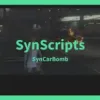
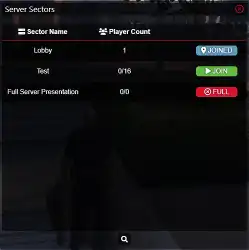
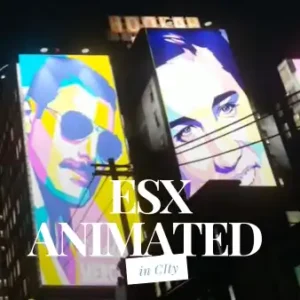

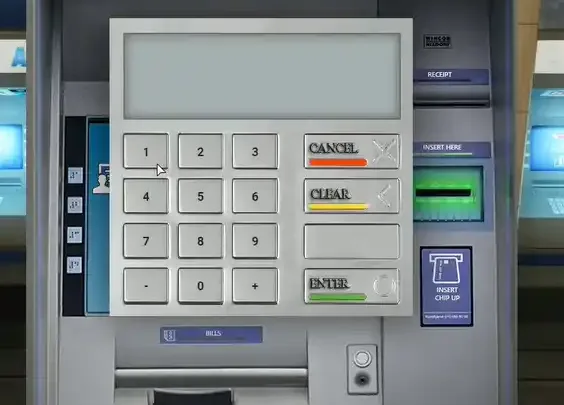

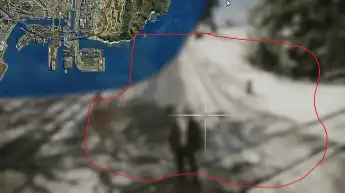
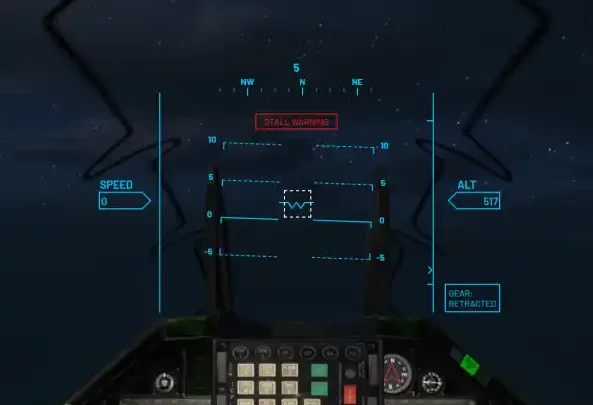
Reviews
There are no reviews yet.