The ESX Text UI Script provides a sleek, customizable text-based interface for your FiveM server. It displays real-time interaction prompts, location info, and alerts without cluttering the screen. Perfect for immersive roleplay, this lightweight UI enhances user experience with clear, responsive overlays fully integrated into the ESX framework.
Open Code: exports[‘okokTextUI’]:Open(‘[Key] Message’, ‘color’, ‘position’)
Close Code: exports[‘okokTextUI’]:Close()
Positions: left, right
Colors:
LIGHT
- [E] – Light Blue
- [E] – Light Red
- [E] – Light Green
- [E] – Light Grey
DARK
- [E] – Dark Blue
- [E] – Dark Red R
- [E] – Dark Green
- [E] – Dark Grey
Need help?
If you have any other questions or issues related to this product, you can contact us. This script works well with our Esx Info Panel Script for enhanced roleplay communication
Visit if you’re looking for anything regarding this RedM script

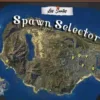



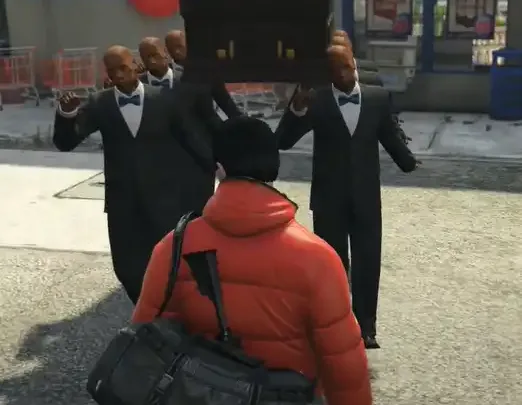
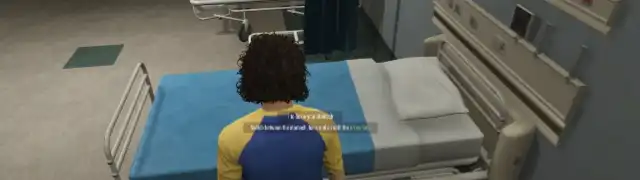
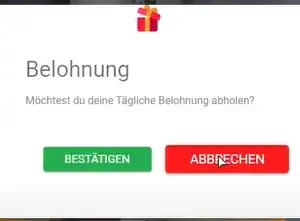
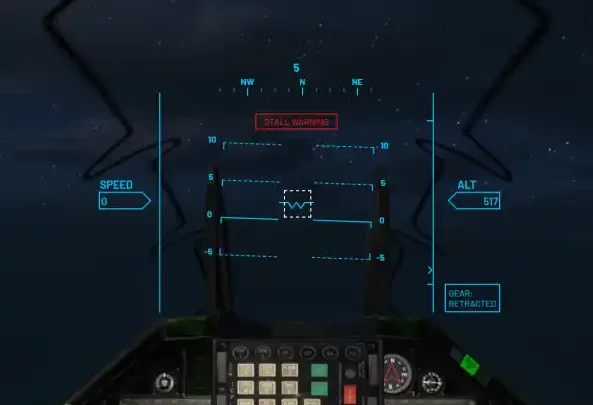
Reviews
There are no reviews yet.