Need help? Call us:
discord.gg/VjndssnKzZ
- Esx Scripts
- FiveM Core Functional Scripts
- FiveM Court and Legal System
- FiveM Fun Scripts
- FiveM Investigation Tools
- FiveM K9 Unit
- FiveM Mlo
- FiveM Packs
- Admin & Developer Packs
- Businesses Package
- Civilian Jobs Pack
- Clothing & EUP Packs
- Emergency Services Packs
- ESX Full Packages
- FiveM Activities & Minigames
- FiveM Drug Packs
- FiveM Heists & Robberies Packs
- FiveM Maps and Props Packs
- FiveM Standalone Pack
- FiveM Vehicle Packs
- Gangs & Turf Control
- Menus & Target Systems
- Police Job Packs
- Qbcore Full Packages
- QBox Full Packages
- Tower Speaker
- FiveM Police
- FiveM Police Equipment
- FiveM Scripts
- FiveM Servers
- FiveM Stations & Interiors
- FiveM Tactical & Support Tools
- Jobs & Roleplay Scripts
- Law enforcement
- QBCore
- Qbcore Scripts
- Criminal & Illegal Scripts
- QBCore Advanced NPC Interaction
- QBCore Black Market & Smuggling
- QBCore Dark Web
- QBCore Drugs & Crafting
- QBCore Gangs & Turf Systems
- QBCore Hacking & Tech Crimes
- QBCore Heists & Robberies
- QBCore Illegal Jobs & Activities
- QBCore Illegal Racing & Betting
- QBCore Money & Forgery
- QBCore Prison & Escape
- QBCore Weapons & Crafting
- Economy & Banking & Banking
- Jobs & Roleplay Scripts
- UI & HUD Enhancements
- Vehicle Scripts
- Criminal & Illegal Scripts
- QBox
- QBox Packs
- QBox Scripts
- Standalone Scripts
- UI & Identification
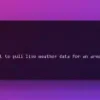
$11.20
Qbcore Change train speed Script | FiveM Train Control
This QBCore script allows you to easily adjust the speed, braking distances, and behavior of trains and metros on your FiveM server. Ideal for realistic transit roleplay, cinematic scenes, or high-speed events, the QBCore Train Speed Script lets you fully customize train performance per track, ensuring smooth integration and immersive gameplay.
$12.60
Shipping calculated at checkout.
🔥 Buy More Save More!
Buy 3 items get 5% OFF
on each productBuy 6 items get 10% OFF
on each productBuy 10 items get 15% OFF
on each productHave any Questions?
Feel free to Get in touch
The Qbcore Change Train Speed Script lets you dynamically control train speeds in FiveM. Adjust acceleration, braking, and overall velocity for realistic train roleplay or high-speed action sequences. This script is perfect for transport simulations, cinematic scenes, or enhancing public transit experiences on your server. Fully customizable for smooth integration.
Today i’m showing you simple resource that allows you to change train/metro speed on different tracks, brake path distance and make trains/metro don’t stop on stations.
Tracks info:
- 0 trains1.dat Main track around SA
- 1 trains2.dat Davis Quartz Quarry branch
- 2 trains3.dat Second track alongside live track along Roy Lewenstein Blv.
- 3 trains4.dat Metro track circuit
- 4 trains5.dat Branch in Mirror Park Railyard
- 5 trains6.dat Branch in Mirror Park Railyard
- 6 trains7.dat LS branch to Mirror Park Railyard
- 7 trains8.dat Overground part of metro track along Forum Dr.
- 8 trains9.dat Branch to Mirror Park Railyard
- 9 trains10.dat Yankton train
- 10 trains11.dat Part of metro track near mission row
- 11 trains12.dat Yankton prologue mission train
Need help?
If you have any other questions or issues related to this product, you can contact us. This script works well with our QBCore Vehicle Rental Script for enhanced roleplay communication
Visit if you’re looking for anything regarding this RedM script
Related products
You may add any content here from XStore Control Panel->Sales booster->Request a quote->Ask a question notification
At sem a enim eu vulputate nullam convallis Iaculis vitae odio faucibus adipiscing urna.

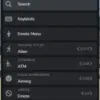


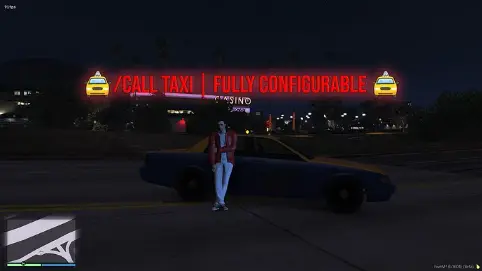
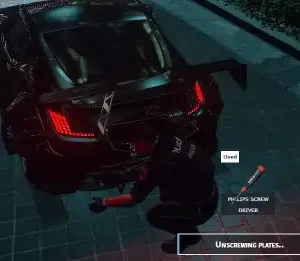

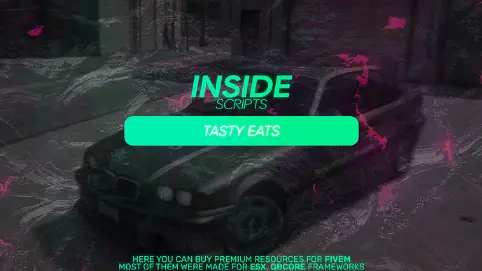
Reviews
There are no reviews yet.