The QBCore Job Queue System streamlines job management on FiveM servers, allowing players to queue for specific roles dynamically. This system prioritizes job applications, prevents overstaffing, and enhances roleplay realism. Server owners can automate hiring, manage job availability, and ensure a fair workforce distribution for all users.
Features
- Adding job
- Single job
- Multiple jobs
- Adding sub job
- Single sub job
- Multiple sub jobs
Configurations
- Config.QueueCheckRate (unsigned int = msec) – How often to check in msec if a player that is in queue has gone offline to remove the player
- Config.JobAssignerRate (unsigned int = msec) – Amount timer time is reduced by in msec (also used in Wait time)
- Config.DebugLogs (boolean) – Enables some logging for the queue system
- Config.EnableQueuePrintCommand (boolean) – Enables registration of a command for players to print queue in server logs
- Config.CommandPermissionLevel (String) – Level of permission required to use the command if enabled
Need help?
If you have any other questions or issues related to this product, you can contact us. This script works well with our Qbcore Job Center Script for enhanced roleplay communication
communication
Visit if you’re looking for anything regarding this RedM script




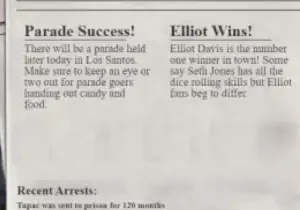
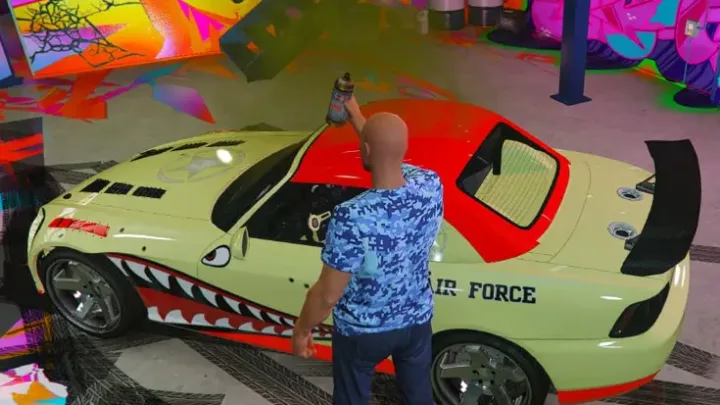




Reviews
There are no reviews yet.