Enhance your FiveM roleplay server with the ESX Call a Player for Discord script. This tool allows admins or staff to summon players directly to a Discord help channel via an on-screen message. Improve communication, ensure smoother support interactions, and streamline roleplay experiences effortlessly with this efficient script integration.
Esx Call a player for Discord with a message lets your admins display a NUI window with a custom text on the screen of the selected player.
This allows you to call your players into supportcalls without having to teleport to them or similar.
When the NUI is shown the player cannot move punch or shoot.
The NUI can be triggered either with commands (1. With a Message already set in the Config. 2. Where the message can be set when typing in the command.)
Or by triggering a event.
You can set up to five groups that are allowed to execute the commands you have set in the config.
You can customize the NUI to your liking for example by changing the colors in the CSS or by uploading your own logo.png into the HTML folder.
(webhok) Call a player for Discord with a message /wezwij [id] i na /offlinewezwij [dc id]
Need help?
If you have any other questions or issues related to this product, you can contact us. This script works well with our ESX Admin Ticket System for enhanced roleplay communication
Visit if you’re looking for anything regarding this RedM script



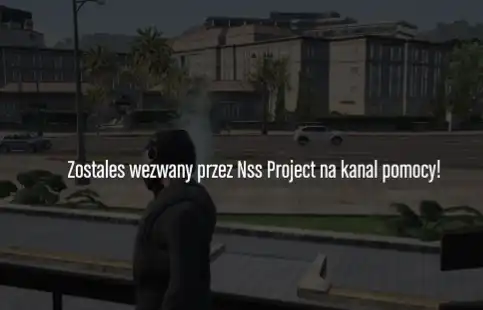
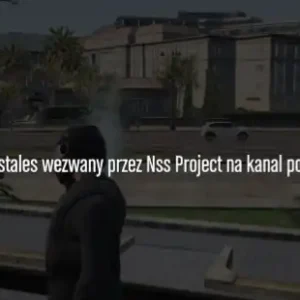

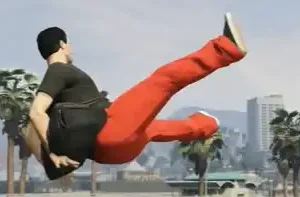
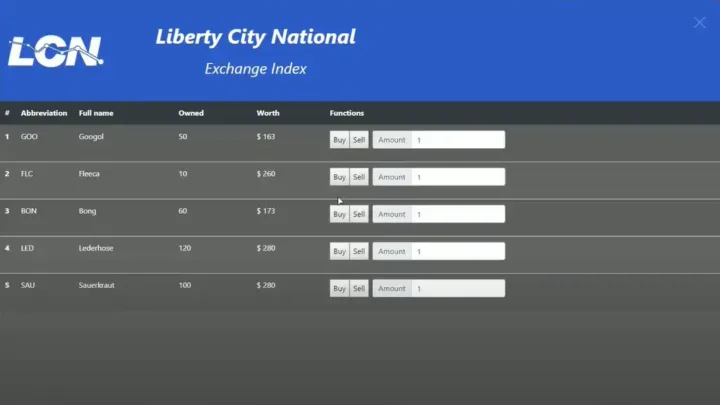
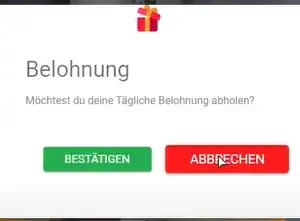


Reviews
There are no reviews yet.