The ESX Cinematic Walk Script lets players trigger stylish slow-motion walks with dynamic camera angles and smooth transitions. Perfect for intros, roleplay cutscenes, or dramatic entrances, this script adds flair and immersion to your server. Easy to configure and lightweight, it enhances storytelling and presentation in any scene.
Features
- Player starts walking automatically from a defined start position
- Stops mid-way to display a welcome message and brief information
- Camera transitions with a smooth cinematic feel (configurable)
- Ends the scene naturally at a final location (e.g. smoking or idle animation)
- Fully customizable coordinates and messages
![]() How it works
How it works
Trigger the experience using the command:
/cinewalk
The player will:
- Start walking from
startingCoords(e.g. Vespucci Beach) - Pause at
lookAroundSpotfor a short cinematic moment and text display - See a welcome message followed by informational subtitles
- Continue walking to the
smokingSpot - Scene ends naturally
All positions are defined in the client script:
local startingCoords = vector3(…)
local lookAroundSpot = vector3(…)
local skyViewCoords = vector3(…)
local smokingSpot = vector3(…)
Need help?
If you have any other questions or issues related to this product, you can contact us. This script works well with our Esx Prop items Script for enhanced roleplay communication
Visit if you’re looking for anything regarding this RedM script



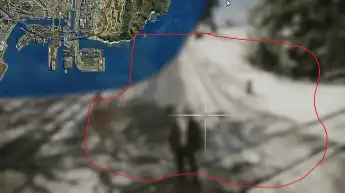


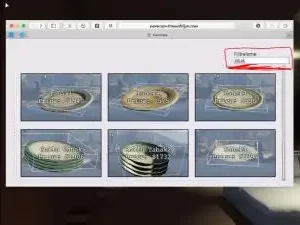
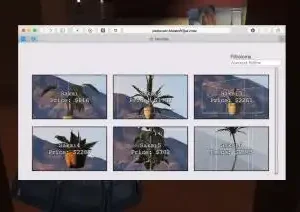
Reviews
There are no reviews yet.