Need help? Call us:
discord.gg/VjndssnKzZ
- Esx Scripts
- FiveM Core Functional Scripts
- FiveM Court and Legal System
- FiveM Fun Scripts
- FiveM Investigation Tools
- FiveM K9 Unit
- FiveM Mlo
- FiveM Packs
- Admin & Developer Packs
- Businesses Package
- Civilian Jobs Pack
- Clothing & EUP Packs
- Emergency Services Packs
- ESX Full Packages
- FiveM Activities & Minigames
- FiveM Drug Packs
- FiveM Heists & Robberies Packs
- FiveM Maps and Props Packs
- FiveM Standalone Pack
- FiveM Vehicle Packs
- Gangs & Turf Control
- Menus & Target Systems
- Police Job Packs
- Qbcore Full Packages
- QBox Full Packages
- Tower Speaker
- FiveM Police
- FiveM Police Equipment
- FiveM Scripts
- FiveM Servers
- FiveM Stations & Interiors
- FiveM Tactical & Support Tools
- Jobs & Roleplay Scripts
- Law enforcement
- QBCore
- Qbcore Scripts
- Criminal & Illegal Scripts
- QBCore Advanced NPC Interaction
- QBCore Black Market & Smuggling
- QBCore Dark Web
- QBCore Drugs & Crafting
- QBCore Gangs & Turf Systems
- QBCore Hacking & Tech Crimes
- QBCore Heists & Robberies
- QBCore Illegal Jobs & Activities
- QBCore Illegal Racing & Betting
- QBCore Money & Forgery
- QBCore Prison & Escape
- QBCore Weapons & Crafting
- Economy & Banking & Banking
- Jobs & Roleplay Scripts
- UI & HUD Enhancements
- Vehicle Scripts
- Criminal & Illegal Scripts
- QBox
- QBox Packs
- QBox Scripts
- Standalone Scripts
- UI & Identification
Esx dp Emotes Script | Emotes, Walking Styles & Animation Menu
The ESX dp Emotes Script adds a fully customizable emote system with keybindings, shared emotes, facial expressions, walking styles, and prop animations. Players can use commands or a clean F3 menu to perform and manage emotes, making roleplay more expressive and interactive.
$13.50
Shipping calculated at checkout.
🔥 Buy More Save More!
Buy 3 items get 5% OFF
on each productBuy 6 items get 10% OFF
on each productBuy 10 items get 15% OFF
on each productHave any Questions?
Feel free to Get in touch
Bring your roleplay to life with the ESX dp Emotes Script for FiveM. This system offers a wide variety of animations and emotes, allowing players to express themselves with dances, gestures, and actions. Perfect for enhancing character interaction, social RP, and creating a more lively and immersive server environment.
Updates:
- 1.7 Added Keybinding! /emotebind (key) (emote)
- 1.6.0 Added shared emotes support! Do /nearby or through F3 menu to invite a nearby player to join you in a a shared emote. Check video preview below!
- 1.5.2 Language support! (HMU if you wanna help with translations!)
- 1.5 Added Facial Expressions
- 1.4.2 Added menu positioning
- 1.4.1 Moved the prop emotes to their own category, more walkingstyles
- 1.4 moved the Dancing emotes to their own category, added keybinding a favorite emote and a ragdoll key, default “U”
- 1.3.1 Now includes emotes from Casino DLC
- 1.3 Added walkingstyles to the “F3” menu
Instructions
- /e | /emote (emotename) = to do an emote
- U key to Ragdoll (can be disabled in script, for servers that use it for other stuff)
- X key to cancel emote (can be disabled in script, for servers that use it for other stuff)
- /e c = to cancel emote
- /emotemenu = to display a menu with all the emotes
- F3 = to display a menu with all the emotes/other menus
- /emotes = to display all emotes
- /walks = to display all walks
- /walk (walkname) to change walk style
- /nearby (nearbyemotename) to invite nearby player to a nearbyemote
- /emotebind (key) (emote) to bind an emote!
Configuration
- in Config.lua there are some options you can play with.
- You can disable / change the keybind for the emote menu (F3) by default.
- You can disable “X” to cancel emotes.
- You can disable “U” to ragdoll.
- You can disable the walkingstyles menu.
- You can enable Disarming the player when they do an emote (just puts the gun away then does the emote)
Need help?
If you have any other questions or issues related to this product, you can contact us. This script works well with our Esx Sit Anywhere Script for enhanced roleplay communication
Visit if you’re looking for anything regarding this RedM script
Related products
You may add any content here from XStore Control Panel->Sales booster->Request a quote->Ask a question notification
At sem a enim eu vulputate nullam convallis Iaculis vitae odio faucibus adipiscing urna.





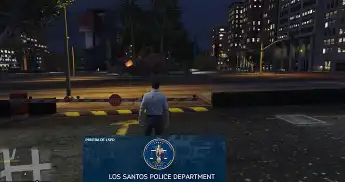

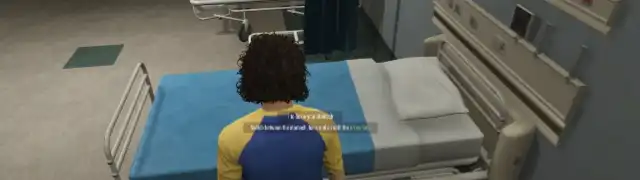
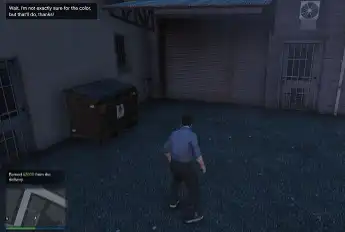
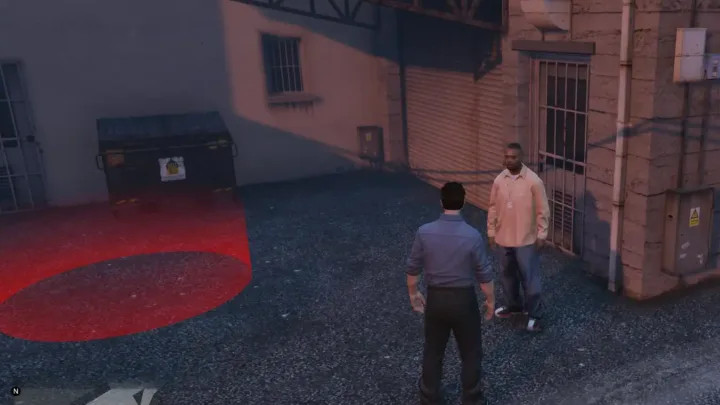
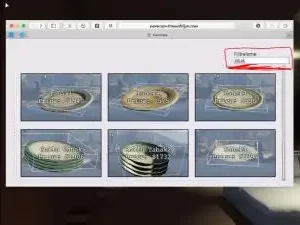
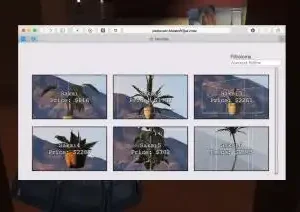
Reviews
There are no reviews yet.