Need help? Call us:
discord.gg/VjndssnKzZ
- Esx Scripts
- FiveM Core Functional Scripts
- FiveM Court and Legal System
- FiveM Fun Scripts
- FiveM Investigation Tools
- FiveM K9 Unit
- FiveM Mlo
- FiveM Packs
- Admin & Developer Packs
- Businesses Package
- Civilian Jobs Pack
- Clothing & EUP Packs
- Emergency Services Packs
- ESX Full Packages
- FiveM Activities & Minigames
- FiveM Drug Packs
- FiveM Heists & Robberies Packs
- FiveM Maps and Props Packs
- FiveM Standalone Pack
- FiveM Vehicle Packs
- Gangs & Turf Control
- Menus & Target Systems
- Police Job Packs
- Qbcore Full Packages
- QBox Full Packages
- Tower Speaker
- FiveM Police
- FiveM Police Equipment
- FiveM Scripts
- FiveM Servers
- FiveM Stations & Interiors
- FiveM Tactical & Support Tools
- Jobs & Roleplay Scripts
- Law enforcement
- QBCore
- Qbcore Scripts
- Criminal & Illegal Scripts
- QBCore Advanced NPC Interaction
- QBCore Black Market & Smuggling
- QBCore Dark Web
- QBCore Drugs & Crafting
- QBCore Gangs & Turf Systems
- QBCore Hacking & Tech Crimes
- QBCore Heists & Robberies
- QBCore Illegal Jobs & Activities
- QBCore Illegal Racing & Betting
- QBCore Money & Forgery
- QBCore Prison & Escape
- QBCore Weapons & Crafting
- Economy & Banking & Banking
- Jobs & Roleplay Scripts
- UI & HUD Enhancements
- Vehicle Scripts
- Criminal & Illegal Scripts
- QBox
- QBox Packs
- QBox Scripts
- Standalone Scripts
- UI & Identification
Esx dp Scenes Script | FiveM Roleplay Scene Creator
The ESX DP Scenes Script lets players create, edit, move, and remove text-based scenes using commands like /scene, /sceneremove, and /scenehide. Fully configurable, it supports blacklisted areas, custom commands (like emotes), GPS markers, and scene presets—perfect for immersive roleplay on any ESX server.
$13.99
Shipping calculated at checkout.
🔥 Buy More Save More!
Buy 3 items get 5% OFF
on each productBuy 6 items get 10% OFF
on each productBuy 10 items get 15% OFF
on each productHave any Questions?
Feel free to Get in touch
The Esx dp Scenes Script adds a dynamic roleplay feature to GTA V RP, allowing players to create interactive text-based scenes. From placing notes on walls to providing immersive details in public spaces, this script enhances storytelling and realism. Fully integrated with ESX, it’s a must-have for advanced roleplay servers.
Commands
/scene [text to go on scene] (Can also be used while creating a scene again to update its text)
/sceneremove (To remove nearby scene, if you have permission to do so)
/scenehide (To toggle seeing scenes)
Configuration:
- For the Configuration you have some stuff you can mess with in Config.lua.
- You can change the identifier type that gets grabbed for the scenes.
- You can change the way blacklisting works, such as blacklisting a whole area from being placed scenes in.
- I added an example in there.
- You can also change the Scene Functions, they’re very simple.
- The Prefix is the command that will be executed when someone activates the scene, and the user can set any paramaters they want.
- So for example they can select the Emote one and set the paramaters to “salute”, and when someone presses e on the scene they will execute /e salute.
- You can also customize the preset colours allowed, got the current ones from some list somewhere.
- You can customize the name of the sprites and the sprites themselves in the Config and in the ytd ofc.
Updates:
- Added Scene Moving with /scenemove.
- Added Scene Copying with /scenecopy. (Do /scenecopylast to copy the last copy etc.)
- Added Scene Presets to the GUI menu, allowing users to save scenes as presets.
- Added GPS option to scene functions.
- Many other general fixes and tweaks, we’ve got this system active on a 250 slot server, with ~450 active scenes, so had to make some changes!
Need help?
If you have any other questions or issues related to this product, you can contact us. This script works well with our Esx Scene Creator Script for enhanced roleplay communication
Visit if you’re looking for anything regarding this RedM script
Related products
You may add any content here from XStore Control Panel->Sales booster->Request a quote->Ask a question notification
At sem a enim eu vulputate nullam convallis Iaculis vitae odio faucibus adipiscing urna.



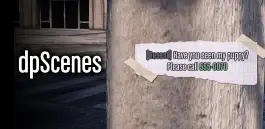
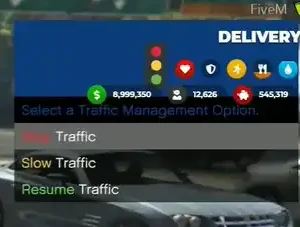
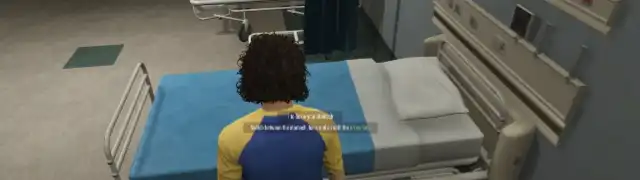
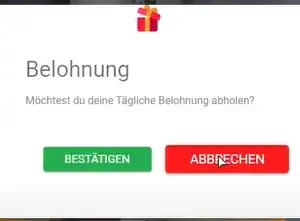
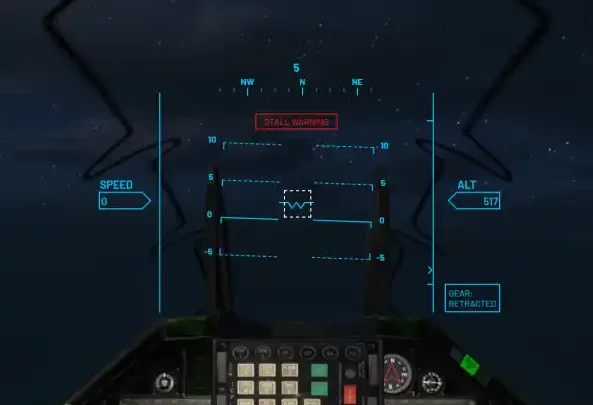
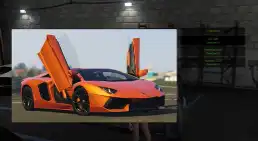
Reviews
There are no reviews yet.