The ESX Global Chat Remover Script allows server owners to disable or customize global chat visibility in FiveM. It separates in-character and out-of-character text, improving immersion and preventing metagaming. Ideal for serious RP servers, the script enhances chat clarity and ensures communication stays true to the roleplay environment.
It also adds a config file where you can enable/disable an OOC chat that triggers when you don’t type any command in the chat, so anything you type in the chat will be formatted as OOC.
I know there are plenty of chat alternatives out there, but I didn’t find any simple script that only adds that functionality and plug & play, so I made it. With this small solution, you can easily combine it with other scripts and frameworks without breaking functionalities.
Currently, these are the configurable values:
-- Enable OOC Chat, if false all options below won't take effect
Config.EnableChatOOC = true -- Default: true
-- Prefix and color
Config.Prefix = 'OOC | ' -- Default: 'OOC | '
Config.PrefixColor = { 0, 0, 255} -- Default: { 0, 0, 255}
-- Change chat distance or make it global
Config.ChatDistance = 20.0 -- Default: 20.0
Config.EnableGlobalOOC = false -- Default: falseNeed help?
If you have any other questions or issues related to this product, you can contact us. This script works well with our Esx Ticket Manager Script for enhanced roleplay communication
Visit if you’re looking for anything regarding this RedM script



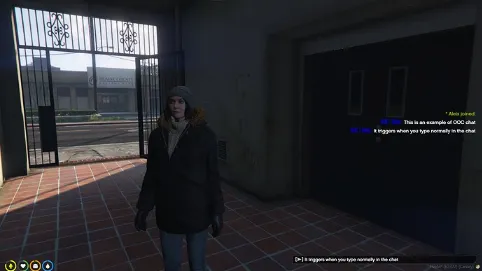
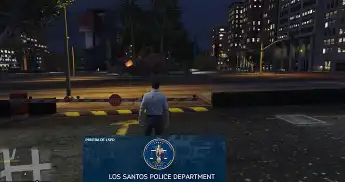

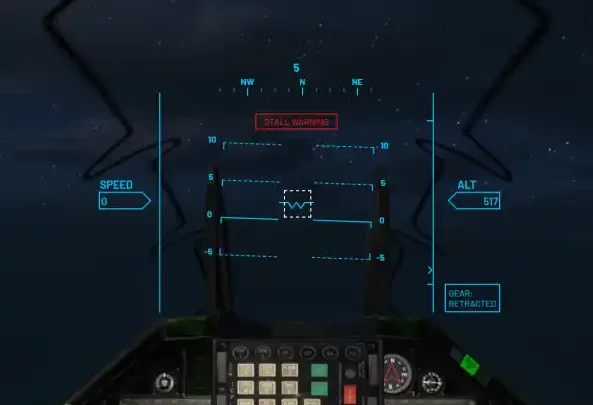
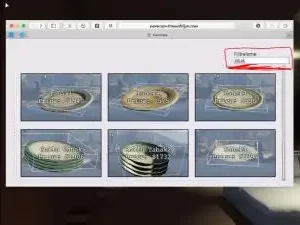
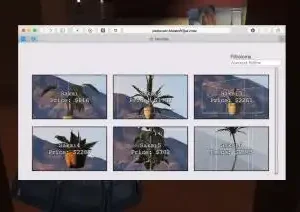

Reviews
There are no reviews yet.