The ESX Vehicle Spawner Menu Script allows players or admins to spawn vehicles through a clean and categorized UI. Easily customizable with multiple categories, it supports addon vehicles and is perfect for staff, jobs, or role-specific needs. Improve vehicle access flow and roleplay immersion with this intuitive FiveM utility.
Configuration
Configuration is done within the config.json file, found in the folder named “Config”.
rightAlligned: When “true”, the menu will be alligned to the right hand side of the screen. This is enabled by default. To disable, set value to “false”.
menus: This is where you set up each category. In the default config, there are two cateogires so you can see how to set up a category and have multiple.
name: This decides the display name for each category.
ace: This is the ace perm required to see the category. You can change this value.
vehicles: This is an array which holds all the vehicles.
name: This is the display name for the vehicle.
model: This is the spawncode/model name for the vehicle.
Ace Perms Example
In this example, let’s say that the first category should be only for admins, or the ace group “group.admin”.
To do this, I would first decide what ace perm I wanted to restrict the category to. Lets say I do “VehicleSpawner.Admin”.
The aceRequired value in the menu in the config should therefore be “VehicleSpawner.Admin”. To give admins this ace perm, I will then, in my server.cfg, do add_ace group.admin VehicleSpawner.Admin allow
By doing this, I have restricted the first category to just admins.
Need help?
If you have any other questions or issues related to this product, you can contact us. This script works well with our Esx Admin panel Script for enhanced roleplay communication
Visit if you’re looking for anything regarding this RedM script



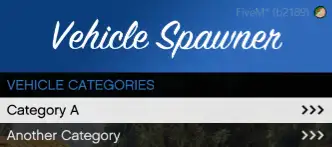

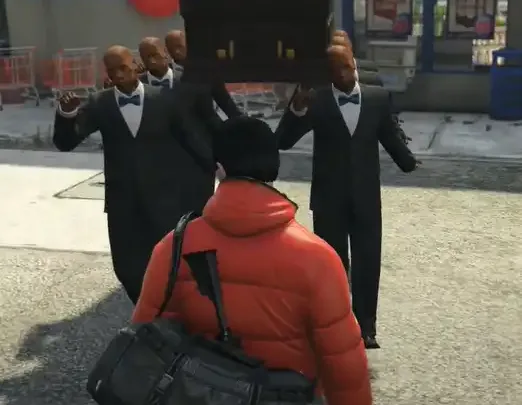
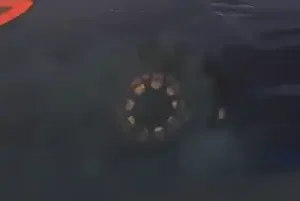

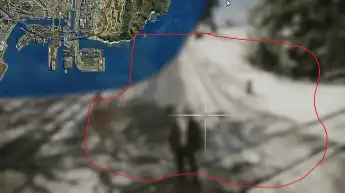


Reviews
There are no reviews yet.