Need help? Call us:
discord.gg/VjndssnKzZ
- Esx Scripts
- FiveM Core Functional Scripts
- FiveM Court and Legal System
- FiveM Fun Scripts
- FiveM Investigation Tools
- FiveM K9 Unit
- FiveM Mlo
- FiveM Packs
- Admin & Developer Packs
- Businesses Package
- Civilian Jobs Pack
- Clothing & EUP Packs
- Emergency Services Packs
- ESX Full Packages
- FiveM Activities & Minigames
- FiveM Drug Packs
- FiveM Heists & Robberies Packs
- FiveM Maps and Props Packs
- FiveM Standalone Pack
- FiveM Vehicle Packs
- Gangs & Turf Control
- Menus & Target Systems
- Police Job Packs
- Qbcore Full Packages
- QBox Full Packages
- Tower Speaker
- FiveM Police
- FiveM Police Equipment
- FiveM Scripts
- FiveM Servers
- FiveM Stations & Interiors
- FiveM Tactical & Support Tools
- Jobs & Roleplay Scripts
- Law enforcement
- QBCore
- Qbcore Scripts
- Criminal & Illegal Scripts
- QBCore Advanced NPC Interaction
- QBCore Black Market & Smuggling
- QBCore Dark Web
- QBCore Drugs & Crafting
- QBCore Gangs & Turf Systems
- QBCore Hacking & Tech Crimes
- QBCore Heists & Robberies
- QBCore Illegal Jobs & Activities
- QBCore Illegal Racing & Betting
- QBCore Money & Forgery
- QBCore Prison & Escape
- QBCore Weapons & Crafting
- Economy & Banking & Banking
- Jobs & Roleplay Scripts
- UI & HUD Enhancements
- Vehicle Scripts
- Criminal & Illegal Scripts
- QBox
- QBox Packs
- QBox Scripts
- Standalone Scripts
- UI & Identification
Esx Web map Script | Interactive Map & Flight Information System
The ESX Web Map Script provides an interactive map for players to drag, zoom, and plot trajectories, displaying player tags with detailed information like speed, altitude, and vehicle data. It includes transponder functionality, player-controller interactions, and flight plan messaging, ideal for air traffic control scenarios in FiveM.
$14.20
Shipping calculated at checkout.
🔥 Buy More Save More!
Buy 3 items get 5% OFF
on each productBuy 6 items get 10% OFF
on each productBuy 10 items get 15% OFF
on each productHave any Questions?
Feel free to Get in touch
The Esx Web map Script introduces an advanced online mapping system to GTA V RP, allowing players to access real-time navigation tools. With waypoint customization, route planning, and seamless FiveM integration, this script enhances roleplay by providing an interactive and efficient way to track locations and movements.
Features
On the map page, you can:
- Drag the map by holding down the mouse.
- Zoom in and out using the mouse wheel.
- Press H to center.
- Quickly double-click the mouse, then drag after the second click to draw a trajectory line between two points. The midpoint of the trajectory line displays the angle and distance between the two endpoints (the distance is in meters in the game coordinates).
For player game tags, you can:
- When the mouse is on the player tag, you can drag the player tag by holding down the mouse. (This feature is very useful when different player tags overlap)
- When the player is not in an aircraft, the player tag is black. Otherwise, it is pink and displays information.
- If there are parentheses after the player’s name, it indicates the name of the vehicle the player is currently driving.
- When the player is in an aircraft, the player tag is pink and displays the following information (sorted from top to bottom, left to right):
- Player name
- Parentheses: name of the vehicle the player is driving
- Player altitude above sea level (in feet)
- Player speed (in knots)
- Player speed estimate line: When the player has a certain speed, you will see a line segment extending from the player’s position point (red dot, not tag). This is the speed estimate line.
- The length of the speed estimate line changes with the player’s speed. The greater the player’s speed, the longer the speed estimate line.
- The direction of the speed estimate line is the same as the current heading of the player.The speed estimate line can be used by air traffic controllers to judge whether unassigned vertical separations between aircraft have a risk of collision. If the speed estimate line of the latter aircraft is significantly longer than that of the former aircraft, it may indicate a risk of collision, and action needs to be taken.
Player and Controller Interaction
-
-
-
- Players can send messages (usually flight plans) to the online map by entering the command
/ATC [... ...]in the game (where[... ...]is the text content, with spaces between the command and the text content). Controllers can view this message by placing the mouse over the player tag and pressing the space bar. Click elsewhere with the left mouse button to close. - Players can simulate identifying their transponder by entering
/identin the game. After the player identifies their transponder, on the online map, the player’s tag will be highlighted for 5 seconds to remind the controller. - Players can Set their transponder code with
/squawk [4-digit octal number]. Special codes like 7500, 7600, and 7700 display in different colors.
- Players can send messages (usually flight plans) to the online map by entering the command
-
-
Update
- Added pinch zoom and drag support for touch devices. However, due to performance limitations, tag loading pauses when fingers touch the screen, and the map’s frame rate is capped at 30 FPS.
- Added transponder functionality and updated tag display. Now, only the call sign is shown if available, and either the call sign or the name is displayed (but not both).
Need help?
If you have any other questions or issues related to this product, you can contact us. This script works well with our ESX Vehicle Tracker Script for enhanced roleplay communication
Visit if you’re looking for anything regarding this RedM script
Related products
You may add any content here from XStore Control Panel->Sales booster->Request a quote->Ask a question notification
At sem a enim eu vulputate nullam convallis Iaculis vitae odio faucibus adipiscing urna.



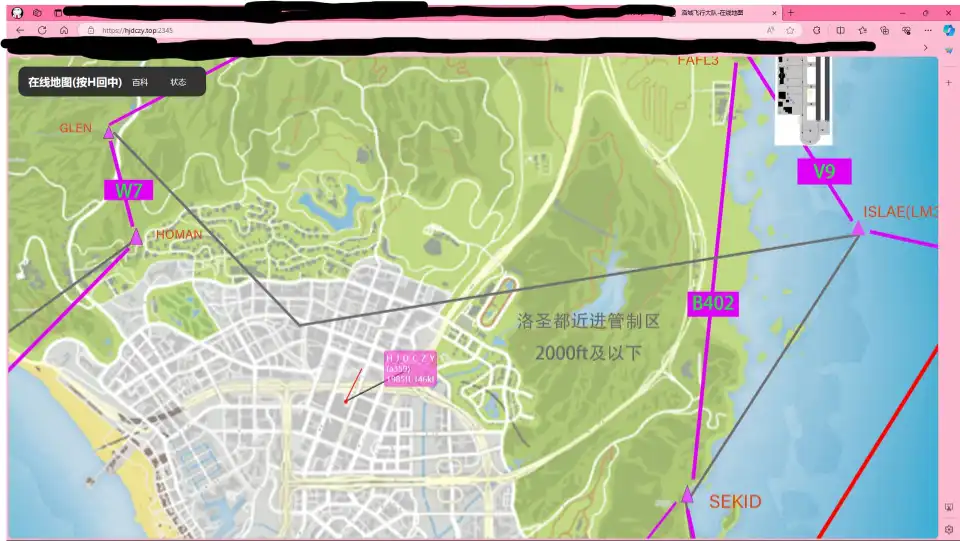

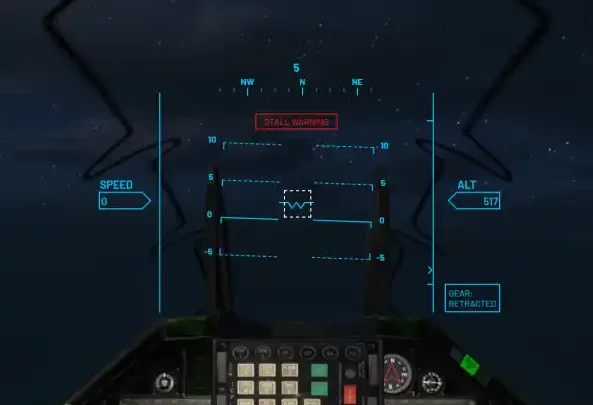
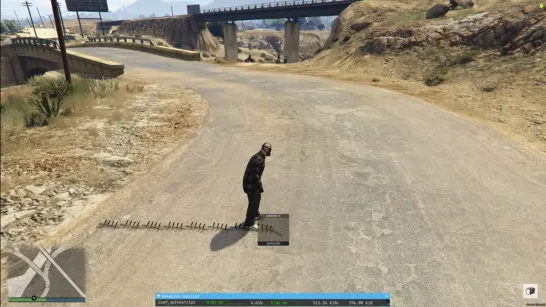



Reviews
There are no reviews yet.