The Qbcore Boombox Script adds a fully functional portable music system to FiveM, allowing players to play, pause, and change songs in-game. Featuring URL-based streaming, volume control, and drop-and-pick mechanics, this script enhances roleplay by bringing immersive music experiences to parties, events, and casual hangouts.
Usage
- Add song mp3/ogg files to the chHyperSound resource, and add them to the js5m-boombox config. In its current state, the menu will only display the tapes/songs that you have available in your inventory, via GetPlayerData().items in the client. The person that put down the boombox is the only person that can interact with the boombox.
- I have included a pdn template file I’ve used to create tape/song inventory images, using real covers, and an example of one of them.
Items
- You will need a useable item of a boombox to be added to your items.
Need help?
If you have any other questions or issues related to this product, you can contact us. This script works well with our Qbcore Music System for enhanced roleplay communication
Visit if you’re looking for anything regarding this RedM script



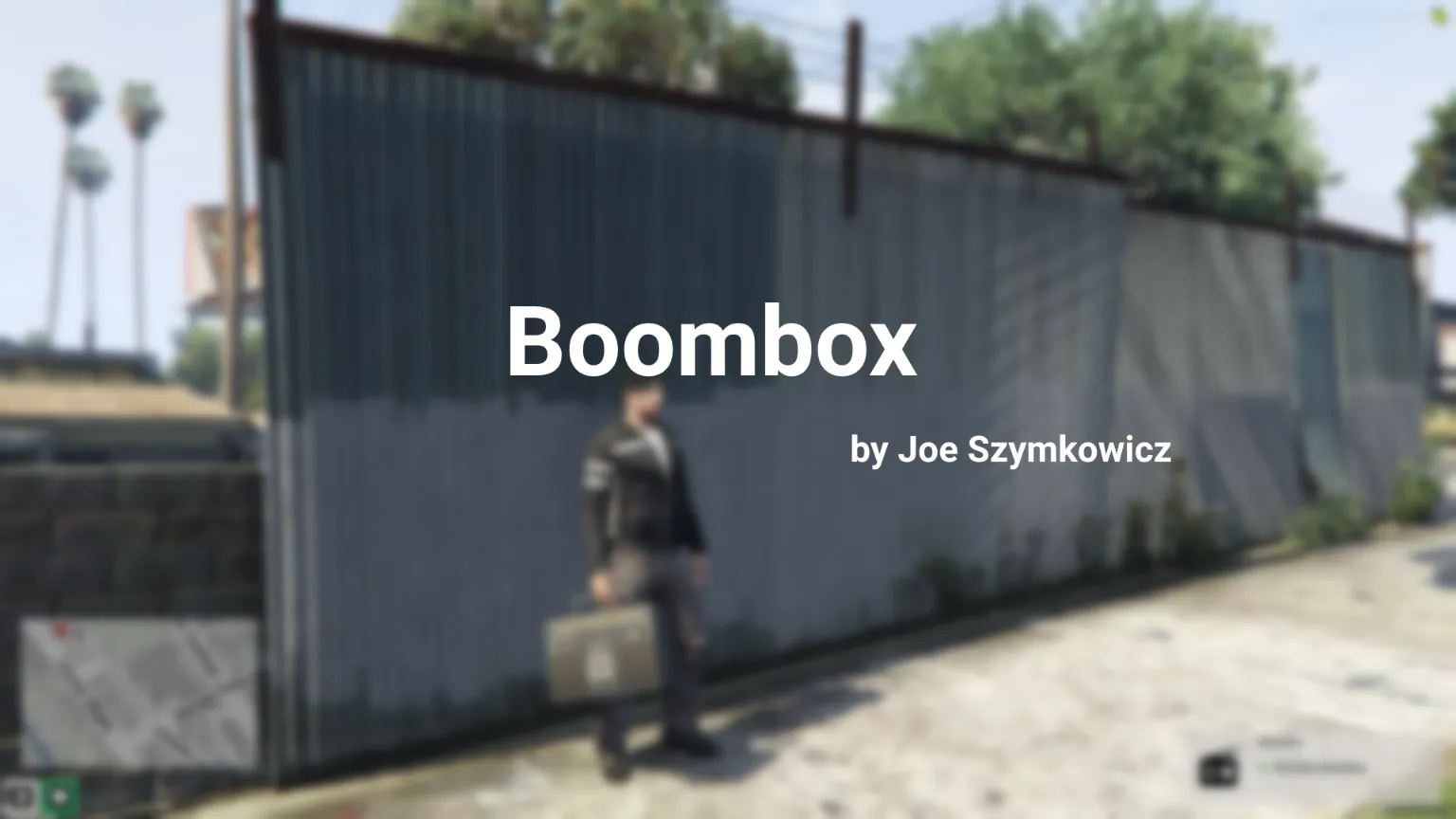
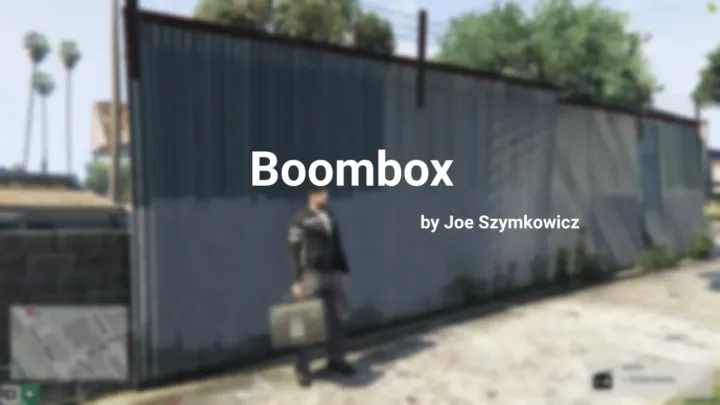


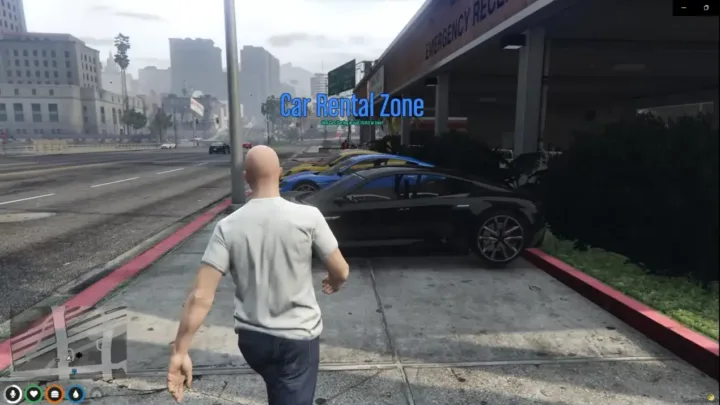
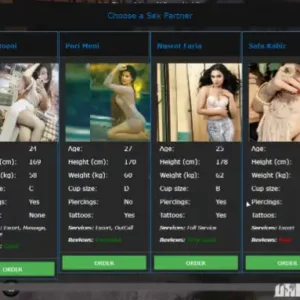

Reviews
There are no reviews yet.