The Qbcore smart sound Script enhances FiveM roleplay by adding dynamic sound effects to various in-game actions. From footsteps to environment-based audio, this script improves immersion with realistic audio cues. Easy to configure and optimized for performance, it’s perfect for creating an engaging and lifelike roleplay experience on your server.
SmartSounds is a FiveM resource coded in C# allowing you to play custom sounds in-game to players nearby, featuring an easy to configure “config.ini” and the ability to just drop in any mp3, wav or ogg sound file.
Example usage: Create a doorbell sound, or a knock at a door!
Usage
- /sound [name] – Plays the selected sound to yourself and nearby players. /sounds – Lists all available sounds /stopsounds – Stops nearby sounds
- All sounds heard by nearby players reduce in volume the further away they are, the initial sound volume and the radius can all be configured in the “config.ini” file.
Need help?
If you have any other questions or issues related to this product, you can contact us. This script works well with our Qbcore Advanced Chat Script for enhanced roleplay communication
Visit if you’re looking for anything regarding this RedM script

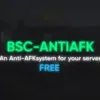


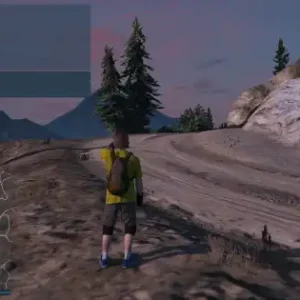
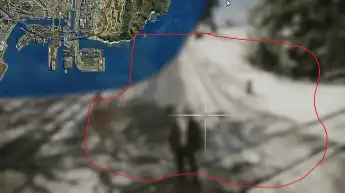
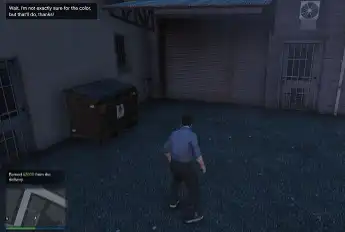
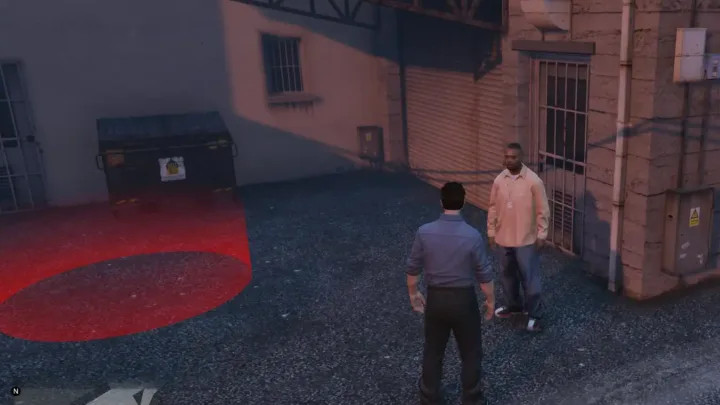

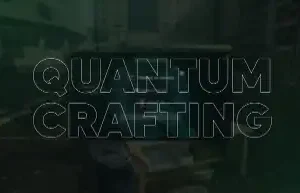

Reviews
There are no reviews yet.