The ESX Vehicle Extra Menu provides players with a comprehensive in-game interface to customize their vehicles. Toggle vehicle extras, control windows, change liveries, lock/unlock doors, and manage engines. Fully optimized for ESX-based FiveM servers, it enhances roleplay and vehicle interaction through an easy-to-use, immersive UI with real-time updates.
Vehicles options menu I had been creating and playing around with. It’s a pretty simple code and seen others are charging pointlessly for this kinda menu.
What you can do in the menu?
- Change vehicle livery
- Change vehicle extras
- Open/Close doors
- Open/Close windows
How do I use the menu?
Make sure to add the addon to the server start up and also the required NativeUI.
Once inside a vehicle you can press F11 to open the menu (can change the button in config.lua).
Need help?
If you have any other questions or issues related to this product, you can contact us. This script works well with our Esx Car menu with Ace permissions for enhanced roleplay communication
Visit if you’re looking for anything regarding this RedM script



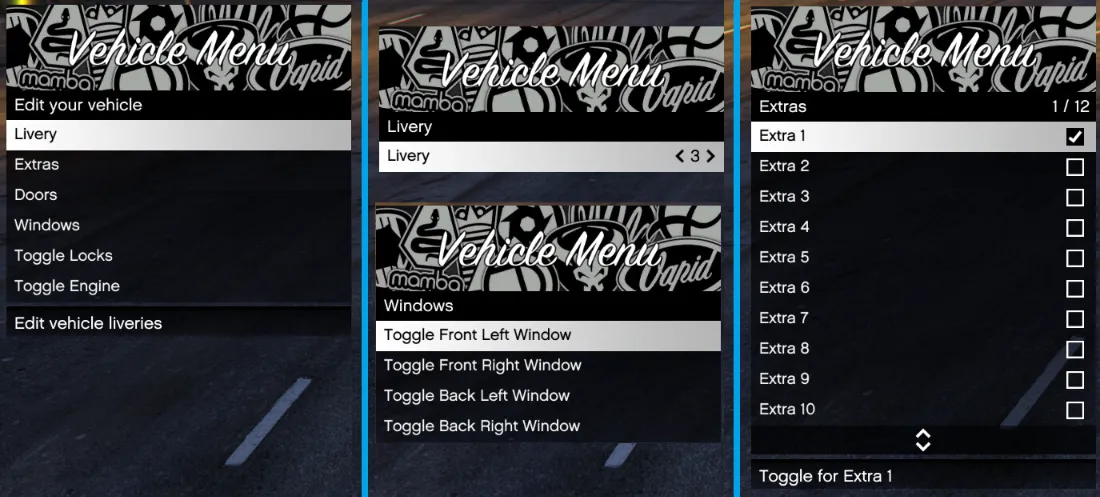
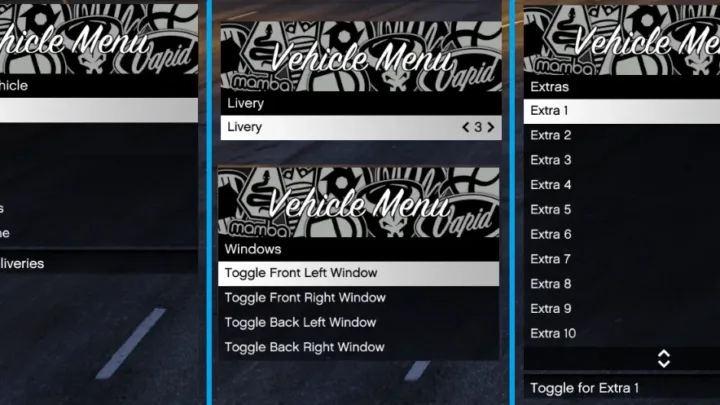
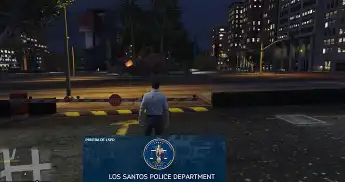

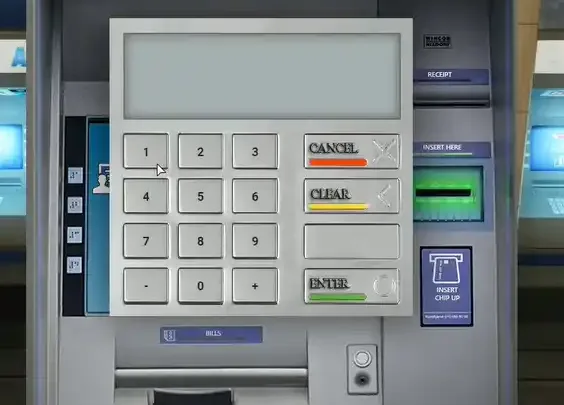
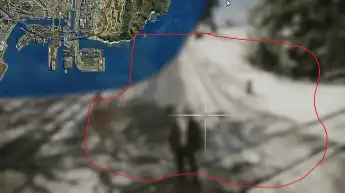

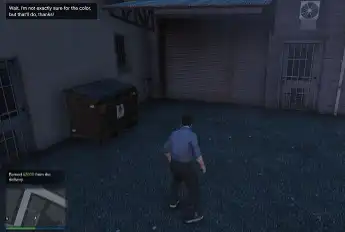
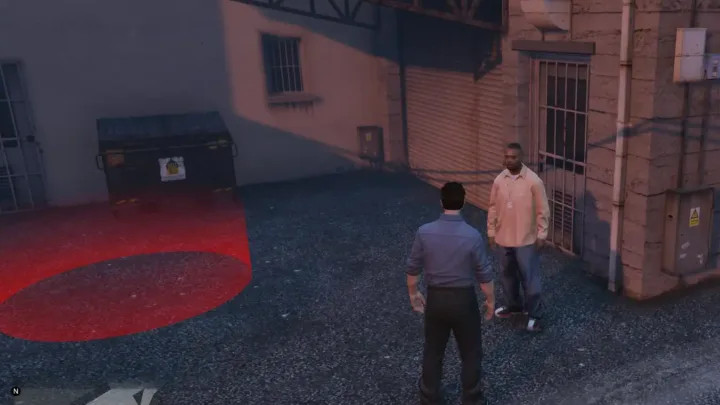
Reviews
There are no reviews yet.